Maximizing Sales Potential Through Strategic UX Audits
In the fiercely competitive online marketplace, delivering an exceptional user experience (UX) is the key to success. A UX audit is a powerful tool businesses can use to achieve this. By thoroughly assessing and enhancing the usability and functionality of a website or application, a UX audit can significantly contribute to higher sales and customer satisfaction. In this blog, we’ll explore the process, benefits, top UX design agencies, and best practices of conducting a UX audit, empowering you to unlock the full potential of your online presence.
1: The UX Audit Checklist: Unveiling Hidden Opportunities
A. Understanding the Website UX Audit Checklist
To conduct a thorough UX audit, it’s crucial to have a comprehensive checklist in place. This checklist serves as a roadmap to identify areas of improvement and uncover hidden opportunities. Key components of a website UX audit checklist include:
- User Interface (UI) Design: Assessing the website design’s visual appeal, consistency, and responsiveness to ensure it aligns with user expectations.
- Navigation and Information Architecture: Evaluating the clarity, organization, and ease of navigation within the website’s structure, ensuring users can find information effortlessly.
- Content Evaluation: Reviewing the quality, relevance, and readability of the website’s content, ensuring it meets user needs and supports their journey.
- Accessibility: Checking for accessibility standards compliance, including considerations for users with disabilities, to ensure inclusivity.
- Performance and Loading Speed: Analyzing the website’s speed and performance to eliminate delays and enhance the user experience.
B. Step-by-Step Guide: How to Perform a UX Audit
A UX audit involves a systematic approach to assess and improve the user experience. Here’s a step-by-step guide to conducting a UX audit:
- Define Objectives: Clearly establish the goals and objectives of the audit, such as improving conversion rates or reducing bounce rates.
- Collect User Data: Gather quantitative and qualitative data through user surveys, heatmaps, and session recordings to gain insights into user behavior and pain points.
- Evaluate UI and UX Elements: Analyze the website’s design, navigation, layout, and interactions, paying attention to inconsistencies or areas that may confuse users.
- Review Content: Assess the clarity, relevance, and effectiveness of the website’s content, ensuring it aligns with user expectations and supports their goals.
- Test Usability: Conduct usability testing with real users to identify any usability issues, barriers, or friction points they encounter.
- Analyze Performance: Evaluate the website’s loading speed, responsiveness, and technical performance to identify areas for improvement.
- Generate Actionable Recommendations: Based on the audit findings, create a prioritized list of recommendations and action items to address the identified issues.
C. The Impact of a Comprehensive UX Audit Process
The impact of a comprehensive UX audit process on sales and user engagement cannot be overstated. Consider the following statistics:
- A Forrester study found that every dollar invested in UX can result in a return of up to $100.
- According to an Adobe report, 39% of visitors abandon a website if the graphics take too long to load.
- Research by Nielsen Norman Group a leading design agency reveals that fixing usability issues can increase conversion rates by up to 200%.
- In a study by Google, 53% of smartphone users will quit a website that takes more than three seconds to load.
By following a structured UX audit process and addressing the identified issues, businesses can leverage these statistics to improve user satisfaction, reduce bounce rates, increase conversions, and ultimately drive higher sales in the online marketplace.
2: Leveraging Professional UX Audit Services for Success
A. Unleashing the Expertise: Benefits of Hiring UX Audit Services
Engaging professional UX audit services can be a game-changer for businesses looking to enhance their online presence. Here are some key benefits of hiring experts for your UX audit:
- Unbiased Evaluation: Professionals bring an objective perspective to the audit, devoid of any internal biases, enabling them to identify critical issues that may have been overlooked internally.
- Extensive Expertise: UX audit specialists possess in-depth knowledge of industry best practices, user behavior, and the latest UX trends, allowing them to provide valuable insights and recommendations.
- Time and Cost Efficiency: Outsourcing the UX audit to professionals saves valuable time and resources, allowing internal teams to focus on core business activities while benefiting from the expertise of specialists.
B. Exploring Latest Trends in UI/UX Auditing
The UI/UX auditing field is continuously evolving, driven by emerging technologies and changing user expectations. Staying updated with the latest trends can enhance the effectiveness of your UX audit. Here are a few trends to consider:
- Mobile-First Approach: With mobile usage surpassing desktop, a mobile-first approach in UX auditing ensures a seamless experience across devices, optimizing for smaller screens and touch interactions.
- Voice User Interface (VUI): As voice assistants and smart speakers gain popularity, incorporating VUI in the audit process becomes essential, ensuring intuitive voice interactions and accessibility.
- AR (Augmented Reality) and VR (Virtual Reality): AR and VR technologies are transforming user experiences. Including an assessment of these immersive technologies in the audit helps businesses stay ahead in engaging their users.
C. Metrics that Matter: Tracking Success Post UX Audit
Tracking relevant metrics is crucial to measure the impact of a UX audit and justify the investment. Here are some key metrics to consider:
- Conversion Rates: Monitor changes in conversion rates after implementing UX audit recommendations. Improved usability and streamlined user journeys often lead to higher conversion rates and sales.
- Bounce Rate: A decrease in bounce rate indicates that users find the website more engaging and are less likely to leave without taking action, indicating improved user experience.
- Time on Page: An increase in the average time spent on pages signifies that users are more engaged with the content, indicating improved usability and relevance.
- Customer Satisfaction: Conduct user satisfaction surveys to gauge the impact of the UX audit on overall user satisfaction and identify areas for further improvement.
By leveraging the expertise of professional UX audit services, tracking the relevant metrics, and keeping up with the latest trends, businesses can ensure a successful UX audit that enhances user experience and contributes to higher sales and customer satisfaction in the online marketplace.
3: Unveiling the Benefits: ROI of a UX Audit
A. Enhanced Usability and Intuitive Design: The Core Pillars of UX Audit
One of the primary goals of a UX audit is to enhance the usability and intuitiveness of a website or application. By optimizing these core pillars, businesses can reap several benefits:
- Reduced Friction: A UX audit identifies pain points and streamlines user interactions, reducing friction and making it simpler for users to navigate, find information, and carry out desired actions.
- Improved User Engagement: A user-friendly interface and intuitive design keep users engaged, increasing their satisfaction and encouraging users to stay on the website or app longer.
- Positive Brand Perception: A seamless and intuitive user experience creates a positive brand perception, enhancing trust and credibility and increasing the likelihood of repeat visits and recommendations.
B. Boosting Conversion Rates: UX Audit as a Revenue Generator
A UX audit directly impacts conversion rates, which translates into tangible revenue generation for businesses. Here’s how a UX audit contributes to boosting conversions:
- Clear Call-to-Actions (CTAs): A UX audit ensures that CTAs are strategically placed, visually prominent, and clearly communicate the desired actions, increasing the likelihood of users converting into customers.
- Simplified Checkout Process: A UX audit can reduce cart abandonment rates and increase successful transactions by optimizing the checkout process and removing any unnecessary steps or barriers.
- Personalized User Experience: A UX audit can identify opportunities to personalize the user experience based on user preferences, behavior, and demographic information, leading to higher conversion rates and sales.
C. Fostering Customer Loyalty and Advocacy: The Ripple Effect of UX Audit
A positive user experience resulting from a UX audit has a ripple effect on customer loyalty and advocacy, driving long-term business success:
- Repeat Business: Users are more likely to return as repeat customers when they have a seamless and enjoyable experience, leading to increased customer lifetime value and revenue.
- Positive Word-of-Mouth: Satisfied users become brand advocates, sharing their positive experiences with others. This organic word-of-mouth marketing can significantly impact brand awareness and attract new customers.
- Customer Retention: By addressing pain points and enhancing the overall user experience, a UX audit helps retain existing customers, reducing churn rates and improving customer satisfaction.
In conclusion, a UX audit offers businesses a strong return on investment. By focusing on enhanced usability, boosting conversion rates, and fostering customer loyalty and advocacy, businesses can unlock the true potential of their online presence, leading to increased sales, customer satisfaction, and long-term success in the online marketplace.
4. Heuristics Analysis: Unveiling Insights with Heatmaps & More
A crucial aspect of conducting a UX audit involves performing heuristic analysis, which evaluates a website’s or application’s usability based on established design principles. Let’s explore some examples of how heuristic analysis, combined with powerful tools like heatmaps, can uncover valuable insights for your audit:
A. Heatmap Analysis
Heatmaps provide visual representations of user interactions, allowing you to understand how users engage with different elements on your website. Here are a few examples of heatmaps and the insights they can reveal:
- Click Heatmaps: These heatmaps show the areas of your website that users click on the most. By analyzing click heatmaps, you can identify popular features, determine whether important elements are being overlooked, and optimize the placement of call-to-action buttons or navigation menus.
- Scroll Heatmaps: Scroll heatmaps indicate how far users scroll on a page before leaving. By identifying the scroll depth, you can determine whether users engage with your content effectively or abandon the page before reaching important information. This insight can help you optimize content placement and adjust the length of pages to improve user engagement.
- Attention Heatmaps: Attention heatmaps track where users focus their attention on a page. By analyzing these heatmaps, you can understand which areas attract the most attention and ensure that crucial information or key features are placed in highly visible areas, maximizing their impact.
B. Task Analysis
Task analysis involves evaluating how users complete specific tasks on your website. By observing user behavior and interactions, you can identify pain points and areas for improvement. Here are a few examples:
- Form Completion: Analyzing the completion rates of forms can highlight potential usability issues. If users abandon forms before completion, it may indicate confusing form fields, excessive or unnecessary information requirements, or technical issues. Addressing these issues can streamline the form completion process and improve conversion rates.
- Checkout Process: Evaluating the checkout process can reveal potential hurdles that prevent users from completing their purchases. Task analysis can identify issues such as complex or lengthy steps, lack of pricing or shipping information transparency, or difficulties in selecting payment options. By optimizing the checkout process, you can reduce cart abandonment and increase successful transactions.
- Navigation and Information Retrieval: By analyzing how users navigate your website and search for information, you can uncover areas of confusion or difficulty. This analysis can highlight issues such as complex navigation menus, poor labeling, or inadequate search functionality. Addressing these issues enhances the overall user experience, making it easier for users to find the information they need.
Heuristic analysis, complemented by tools like heatmaps and task analysis, provides valuable insights into user behavior and interaction patterns. By leveraging these insights during your UX audit, you can make data-driven decisions to improve usability, streamline user flows, and create a more engaging and effective online experience for your target audience.
Conclusion:
In the dynamic landscape of the online marketplace, investing in a UX audit is no longer an option but a necessity. By leveraging a comprehensive UX audit checklist and harnessing the expertise of professional services, businesses can create exceptional user experiences that drive higher sales and foster customer loyalty. Embracing the latest trends and metrics, a UX audit enhances usability and conversion rates and propels a brand’s reputation and customer advocacy. So, don’t let your online presence fall behind—empower your business with the game-changing benefits of a UX audit and watch your sales soar to new heights.
Worxwide Consulting is a top UX design agency that helps companies drive digital growth by improving user and customer experience. We help companies with end-to-end product design or UX design services that include research, strategy, design, test product designs, and prototypes. Worxwide is based out of US, UK, and India offering bid consulting, sales transformation, user experience, and customer experience design services.
tx, USA

London, UK

India