Explore the Costs, Trends, and Benefits of UX Design
In today’s digital landscape, creating a website or application that provides an exceptional user experience (UX) is crucial for businesses to succeed. User experience encompasses a user’s overall experience while interacting with a product, including its usability, accessibility, and emotional response. This comprehensive guide will discuss the significance of designing for user experience, the key elements of UX design, its benefits, the latest trends in the field, cost considerations, best practices, testing and iterating your design, tools, and resources, and measuring user experience. You have landed on the perfect page if you’re a UX design firm. Let’s dive in!
What is User Experience (UX)?
User experience, or UX, refers to a user’s overall experience when interacting with a product, system, or service. It encompasses everything from the moment users land on a website or open an app to completing their desired tasks. UX is all about how users perceive, feel, and interact with a digital product. Let’s try to understand this via an example.
Imagine you’re planning a trip to a new city. You start by researching the best attractions, hotels, and restaurants. As you explore various options, you come across a website that stands out. Thanks to its simple yet intuitive UI UX Design Services, you can easily find the data you require. The booking process is seamless, and the website even suggests personalized recommendations based on your preferences. As a result, you feel excited and confident about your trip thanks to the exceptional user experience provided by that website
Understanding User Experience
Elements of User Experience
To create a compelling user experience, it is crucial to consider the following elements:
- Usability: Usability focuses on how easy it is for users to navigate, understand, and interact with a product. It involves designing intuitive interfaces, clear navigation paths, and logical interactions that enable users to accomplish their tasks efficiently.
- Visual Design: Visual design encompasses the aesthetics, typography, color schemes, and overall look and feel of a product. It aims to create visually appealing interfaces that align with the brand’s identity while ensuring readability and clarity of information.
- Information Architecture: Information architecture deals with the organization and structure of content and functionality within a product. It involves designing clear hierarchies, categorizations, and labeling systems that help users find information quickly and navigate through the product seamlessly.
- Interaction Design: Interaction design focuses on the responsiveness and interactivity of a product. It involves designing meaningful and engaging interactions, such as animations, transitions, and micro-interactions, that provide user feedback and enhance their overall experience.
- Accessibility: Accessibility ensures that a product is usable by individuals with disabilities. It involves designing for alternative input methods, providing text alternatives for visual content, and adhering to accessibility standards and guidelines to make the product inclusive for all users.
The interactive nature of UX lies in how these components work together harmoniously to create a cohesive and enjoyable user experience. Just like in our trip-planning scenario, a well-crafted UX can make users feel delighted, confident, and satisfied while interacting with a digital product.
UX designers use various research techniques to learn more about user behaviors, needs, and pain areas, including user interviews, surveys, and user testing. By thoroughly understanding their target audience, they may make well-informed design choices that align with user expectations.
Ultimately, UI UX Design Services is a multidisciplinary approach that combines the art of visual design, the science of psychology, and the understanding of user behaviors to create exceptional digital experiences. It’s about empathizing with users, anticipating their needs, and crafting intuitive and delightful interactions that leave a lasting positive impression.
So, the next time you use a website or an app and find yourself effortlessly achieving your goals while enjoying the process, remember that it results from a thoughtful and well-executed user experience design.
Importance/Benefits of Designing for UX
Why User Experience Matters
Designing for UX is essential for several reasons:
- User Satisfaction: UX design companies focus on creating products that meet user needs and expectations. By providing a seamless and enjoyable experience, UX design enhances user satisfaction. Users who enjoy using a product or service are more inclined to interact and engage with it, become loyal customers, and recommend it to others.
- Increased Engagement: A well-designed UX captures users’ attention and keeps them engaged. It involves designing intuitive interfaces, interactive elements, and personalized experiences, encouraging users to further explore and interact with the product. Increased engagement leads to longer sessions, more interactions, and a deeper connection with the brand.
- Improved Brand Perception: UX design directly impacts how users perceive a brand. A well-designed and user-friendly product creates a positive impression and enhances brand perception. Positive brand perception fosters loyalty and encourages users to choose the brand over competitors.
- Higher Conversion Rates: UX design plays a vital role in driving conversions. By optimizing the user journey, removing friction points, and guiding users toward their goals, UX design increases the possibility of users taking desired actions, such as filling out a form, signing up for a service, or purchasing a product. A seamless and intuitive UX design helps users complete their tasks effortlessly, leading to higher conversion rates and improved business outcomes.
- Cost Savings: Investing in UX design upfront can save costs in the long run. By conducting user research, testing prototypes, and gathering feedback early in the design process, you can identify and address usability issues, thereby avoiding costly redesigns and usability fixes later on. Investing in UX design from the beginning helps mitigate risks and ensures a more efficient development process.
- Competitive Advantage: In today’s crowded digital landscape, offering a superior user experience can give businesses a significant competitive advantage. When users have a favorable experience with a product, they are more likely to pick that product over competitors’ offerings. UX design that stands out from the competition can differentiate a brand, attract and retain users, and ultimately contribute to its success.
In summary, UX matters because it directly impacts user satisfaction, engagement, brand perception, conversion rates, and cost savings. Prioritizing UX design enables businesses to create products that meet user needs, foster loyalty, and drive positive business outcomes. Companies can stay competitive in today’s user-centric digital landscape by understanding and addressing users’ expectations and pain points.
Key Trends in UX Design
Being aware of the most recent developments in UX design can help you deliver experiences aligned with user expectations. Some key trends include:
- Mobile-first Design: The increasing prevalence of mobile devices requires designers to prioritize mobile experiences. Mobile-first design involves designing for smaller screens and touch interactions, ensuring the user experience is optimized for mobile devices. This trend recognizes the shift in user behavior towards mobile usage and emphasizes the importance of creating responsive and user-friendly mobile interfaces.
- Responsive Design: With the many devices and screen sizes available today, responsive design has become necessary. It entails developing designs that can adjust and react to multiple screen sizes and devices, delivering an optimized and consistent user experience across numerous platforms. In addition, responsive design ensures that users can access and interact with your product seamlessly, regardless of their device.
- Minimalism: Minimalism in UX design emphasizes simplicity and decluttering. Designers can create clean and visually appealing interfaces by removing unnecessary elements and focusing on essential content and functionality. Minimalistic design improves usability by reducing cognitive load, enhancing readability, and allowing users to navigate the interface easily. This trend aligns with users’ desire for clean, intuitive, and efficient experiences.
- Personalization: Personalization in UX design involves tailoring experiences to individual user preferences, behaviors, and characteristics. By gathering user data and utilizing technologies such as machine learning, designers can create personalized experiences that anticipate and meet users’ unique needs and expectations. Personalization enhances user engagement, satisfaction, and loyalty by providing relevant content, recommendations, and interactions that resonate with individual users.
- Voice UI: The rise of voice-enabled devices and virtual assistants has popularized voice user interfaces (UI). Voice UI involves integrating voice commands and interactions into the user experience. Voice-controlled interfaces offer hands-free interaction, convenience, and accessibility, particularly when users cannot or prefer not to use traditional input methods. Therefore, designers need to consider voice interactions as part of the overall user experience and ensure that voice commands are intuitive, accurate, and provide meaningful responses.
UX design agencies must stay updated with these trends and assess their relevance to their projects and target audience. Incorporating these trends into your design strategy can help create modern, user-centric experiences that meet users’ evolving expectations. First, however, it’s crucial to prioritize user needs and ensure that these trends align with the goals and objectives of your design project.
Cost Considerations for UX Design
While investing in UX design yields substantial benefits, it’s essential to consider the associated costs:
- Budget Allocation: Allocating a dedicated budget for UX design is essential to prioritize and invest in creating exceptional user experiences. Consider UX as a strategic investment rather than an optional expense. By allocating a portion of your budget specifically for UX design, you ensure it receives the necessary attention, resources, and expertise.
- Research and Testing: User research and testing are critical components of UX design that help gather valuable insights and validate design decisions. While conducting research and testing may incur costs, they are worthwhile investments. Having resources, participant incentives, or specialized tools may be necessary when doing user research techniques, including interviews, surveys, and usability testing. However, the insights gained from these activities significantly contribute to creating user-centered designs that meet the needs of your target audience.
- Implementation Costs: Implementing UX features and improvements may involve additional development resources or design iterations. The complexity and scope of the design changes can impact the associated costs. It’s crucial to consider the amount of work needed to implement the design and guarantee a flawless user experience. Collaborating closely with developers and designers helps identify any potential implementation challenges early on and minimize additional costs.
- ROI of UX Design: Assessing the return on investment (ROI) of UX design helps evaluate its impact on business outcomes. It involves measuring the tangible and intangible benefits of investing in UX design. For example, improved user satisfaction, increased conversion rates, reduced support costs, and enhanced brand perception are some positive impacts of UX design on the overall business. By quantifying these benefits and comparing them to the costs associated with UX design, you can justify the investment and demonstrate its value to stakeholders.
The cost of UX design may change depending on the complexity, scale, and skill level needed for the project. Collaborating with a UX design agency or consultant can provide access to specialized skills and expertise, which may come with additional costs. Ultimately, the investment in UX design aims to deliver superior user experiences, improve business outcomes, and create long-term value for your organization.
Best Practices for UX Design
To create exceptional user experiences, follow these UX Design best practices:
- Understand Your Users: To create exceptional user experiences, it’s crucial to have a deep understanding of your target audience. This involves researching their demographics, behaviors, needs, goals, and pain points. Then, by empathizing with your users, you can design experiences that truly resonate with them. Use user research tools like User Interviews, Hotjar, kardSort, etc.
- Conduct User Research: User research is essential for gathering valuable insights about user behaviors and preferences. Utilize various research methods such as interviews, surveys, and user testing to understand how users interact with your product, what they expect from it, and any challenges they face. This research helps you make informed design decisions and ensures your design meets user needs effectively.
- Create User Personas: User personas are fictional representations of your target audience. They help you humanize your users and create design solutions that align with their characteristics, motivations, and goals. Develop detailed personas based on user research and use them as a reference throughout the design process. Personas enable you to design with specific user needs in mind and tailor experiences accordingly.
- Create User Scenarios: User scenarios depict everyday situations or tasks that users may encounter while interacting with your product. You can effectively design experiences that address user needs by identifying these scenarios. Consider users’ goals, motivations, and pain points in each scenario, and create intuitive and efficient workflows to guide them through the process. User scenarios help you design with context and provide solutions that align with real-world usage.
- Use Prototyping and Testing: Prototyping allows you to visualize and test your design ideas before implementing them fully. First, build interactive prototypes using tools like Sketch, Adobe XD, or InVision to demonstrate how the user will interact with the interface. Prototypes can be low-fidelity wireframes or high-fidelity mockups, depending on the design process stage. Then, conduct user testing sessions with these prototypes to gather feedback and validate design decisions. User testing helps identify usability issues, understand user behavior, and refine your design based on user insights.
- Continuously Iterate and Improve: The UX design process should be iterative and evolving. Incorporate user feedback and data insights into your design decisions. Continually improve, refine, and adapt your design based on user needs and changing requirements. Embrace an agile mindset, and be open to making adjustments and optimizations throughout the design process. Regularly test and validate your design solutions, and strive for continuous improvement to create exceptional user experiences.
Adhering to these UX best practices ensures your UX design process is user-centered, data-driven, and focused on delivering exceptional experiences. In addition, understanding your users, conducting research, creating personas and scenarios, utilizing prototyping and testing, and embracing iteration will contribute to the success of your UX design endeavors.
Testing and Iterating Your Design
Testing and iterating your design is crucial to the UX design process. So let’s explore each point in more detail:
- Importance of User Testing: User testing is essential for uncovering usability issues and gathering valuable feedback from real users. It lets you observe how users interact with your design, identify pain points, and validate design decisions. By involving users early in the process, you can address potential issues before they impact the final product.
- Different Types of User Testing: There are various types of user testing methods to choose from, depending on your goals and resources:(i) Usability Testing: In usability testing, participants are given specific tasks to perform while being observed. It helps identify usability issues, understand user behavior, and gather qualitative feedback on the user experience.
(ii) A/B Testing: A/B testing involves comparing two or more design variations to determine which performs better in achieving desired outcomes. You can make data-driven decisions and optimize the design based on user preferences and behaviors by testing different elements or features.
(iii) Remote Testing: Remote testing allows you to conduct user tests with participants remotely, regardless of their location. It offers flexibility and cost-effectiveness, eliminating the need for in-person sessions. Remote testing can be conducted through video calls, screen sharing, or specialized remote testing platforms. - Tools for User Testing: There are several tools available to facilitate efficient and effective user testing:(i) User Testing: User Testing is a popular user research platform that allows you to recruit participants, conduct moderated or unmoderated tests, and collect user feedback through video recordings and surveys. It provides valuable information about user behavior and perceptions.(ii) Optimal Workshop: Optimal Workshop offers a suite of tools for user research and testing, including card sorting, tree testing, and first-click testing. These tools help evaluate information architecture, navigation, and findability within your design.
(iii) Hotjar: Hotjar provides heat mapping and user feedback tools to gain insights into user behavior and engagement. It visualizes user interactions, clicks patterns, and scroll behavior, helping you identify areas that need improvement. - Conducting A/B Testing: A/B testing allows you to compare different design variations and make data-driven decisions. Here’s a general process for conducting A/B testing:
(i) Define your goals: Clearly define the metrics and goals you want to achieve through A/B testing. For example, it could improve conversion rates, engagement, or user satisfaction.
(ii) Create variations: Develop multiple design variations that differ in specific elements or features. Ensure that each variation represents a single, testable change.
(iii) Split traffic: Randomly divide user traffic between design variations to ensure a fair comparison.
(iv) Gather data: Track and measure the performance of each variation, focusing on the defined metrics. Use analytics tools to collect quantitative data on user interactions and behaviors.
(v) Analyze results: Compare the performance of each variation based on the defined metrics. Then, identify the variation that performs better and meets your goals. - Iterating Your Design: User testing provides valuable insights that inform iterative design improvements. Use the feedback and data collected from user testing to make informed changes to your design. Consider user pain points, suggestions, and behavioral patterns to refine the user experience and address usability issues. Continuously iterate and test your design to align with user needs and preferences.
By incorporating user testing into your design process, utilizing appropriate tools, and embracing iterative improvements, you can refine your design, enhance the user experience, and create a product that truly meets the needs and expectations of your users.
Tools and Resources for UX Design
Numerous tools and resources can assist you in creating exceptional user experiences:
1) UX Design Software: UX design software provides powerful tools for creating and prototyping user interfaces. Here are some popular options:
- Figma: A cloud-based design tool that allows real-time collaboration and seamless design handoff. It offers various design and prototyping features, making it popular for collaborative design workflows. In addition, it has an extensive library of plugins and integrations. Recently acquired by Adobe.
- Sketch: A vector-based design tool widely used by UX designers. It offers a range of features and plugins to create wireframes, prototypes, and high-fidelity designs. In addition, it has a robust library of UI elements and supports collaboration among team members.
- Adobe XD: A comprehensive design and prototyping tool. It enables designers to create interactive prototypes, wireframes, and visual designs in a single platform. Adobe XD integrates well with other Adobe Creative Cloud apps and supports collaboration and sharing of design assets.
- InVision: A prototyping and collaboration platform designers can use to create interactive and animated prototypes. It facilitates seamless design handoff and collaboration among designers, developers, and stakeholders. InVision also offers tools for user testing and gathering feedback.
2) Design Communities and Networks: Engaging with design communities and networks can be highly beneficial for UX designers. These communities provide opportunities to learn, seek inspiration, and connect with fellow designers. Here are two popular design communities:
- Dribble: A platform for designers to interact with other designers, find inspiration and showcase their work. It features various design projects, including UI/UX designs, illustrations, animations, and more. In addition, Dribble allows designers to share their work, receive feedback, and participate in design challenges.
- Behance: Behance is an online platform for creatives to showcase and discover various design projects. It covers multiple design disciplines, including UX/UI design, graphic design, photography, and more. In addition, Behance enables designers to create portfolios, follow other designers, and engage with the creative community.
Engaging with these design communities and networks can help UX designers stay up-to-date with the latest design trends, get feedback on their work, and find inspiration from other designers’ projects. It also provides opportunities for professional networking and collaboration.
By utilizing UX design software and actively participating in design communities, UX designers can leverage powerful tools and resources to create exceptional user experiences, streamline design processes, and stay connected with the design community.
Measuring User Experience
Measuring user experience is essential to assess the effectiveness of your design and make informed improvements. So let’s delve into each point in more detail:
1) Understanding User Experience Metrics: User experience metrics offers insightful information about the effectiveness of your design. Here are a few key metrics to consider:
- Task Success Rate: This metric counts the proportion of users who successfully finish a job or accomplish their objectives while using the product. It helps evaluate the ease of use and efficiency of the design.
- Time on Task: Tracking the time users spend on specific tasks provides insights into the complexity and efficiency of the design. Longer task durations may indicate usability issues or a need for optimization.
- User Satisfaction: User satisfaction surveys or rating scales, such as the System Usability Scale (SUS), can gauge users’ subjective perceptions of the experience. It helps evaluate the overall satisfaction and perception of usability.
2) Analyzing User Behavior and User Data: To gain a deeper understanding of user behavior, leverage tools such as:
- Google Analytics: This powerful web analytics tool provides data on user interactions, traffic sources, user demographics, and more. It helps identify user flow patterns, popular pages, and improvement areas.
- Heat Maps: Heat maps visualize user interaction patterns by highlighting the areas users focus on or click on the most. They reveal insights into users’ attention and can identify areas of interest or areas that users may overlook.
- Session Recordings: Session recording tools capture and replay user interactions on your website or app. They allow you to observe how users navigate through the product, encounter usability issues, or get stuck at certain points.
3) Tools for Measuring User Experience: Various specialized tools are available for measuring and analyzing user experience metrics. Some popular options include:
- UsabilityHub: This platform offers tools like the Five Second Test, Preference Test, and Click Test to gather user feedback and insights on specific design elements and concepts.
- Crazy Egg: Crazy Egg provides heat mapping and scroll mapping tools to visualize user behavior and engagement. It helps identify areas of interest, click patterns, and areas that need attention.
- FullStory: FullStory offers session replay and user tracking capabilities, allowing you to review user sessions, interactions, and behavior to understand how users engage with your product.
4) Improving User Experience Based on Data: Data-driven design decisions are crucial for optimizing the user experience. Consider the following steps:
- Identify Pain Points: Analyze the data collected from user experience metrics, user behavior, and feedback to identify pain points or areas where users face challenges or frustrations.
- Prioritize Improvements: Prioritize the identified pain points based on their impact on user experience and business goals. Focus on addressing the issues that have the most significant impact or affect a large portion of users.
- Design and Test Solutions: Use the insights gained from data analysis to inform the design of solutions that address the identified pain points. Prototype and test these solutions with users to ensure they effectively resolve the issues and enhance the user experience.
- Iterate and Measure: Continuously iterate and improve the design based on user feedback and data insights. Measure the impact of design changes on user experience metrics to validate improvements and track progress over time.
By leveraging user experience metrics, analyzing user behavior and data, and making data-driven design decisions, you can continuously improve your product’s user experience, enhance satisfaction, and drive better business outcomes.
Conclusion
Designing for the user experience is vital to creating successful digital products. By prioritizing UX, businesses can enhance user satisfaction, increase engagement, and achieve better business outcomes. The key to successful UX design lies in understanding your users, following best practices, continuously testing and iterating, and leveraging the right tools and resources. Embrace the ever-evolving trends, measure user experience metrics, and constantly improve to provide exceptional user experiences that drive success in the digital landscape.
FAQs
Q.1 What is User Experience (UX)?
User experience refers to a user’s overall experience when interacting with a product, system, or service. It includes all facets of user interaction, such as visual appeal, usability, responsiveness, and emotional satisfaction.
Q.2 Why is UX important in designing?
UX is crucial in designing because it directly impacts user satisfaction, engagement, brand perception, conversion rates, and cost savings. Prioritizing UX leads to better business outcomes and customer loyalty.
Q.3 What is the difference between User Interface (UI) and User Experience (UX)?
UI refers to a product’s visual and interactive elements, while UX encompasses the user’s overall experience when interacting with a product. UI is a subset of UX, focusing on the design and presentation of the user interface.
Q.4 What are the principles of UX design?
UX design principles include usability, visual design, information architecture, interaction design, and accessibility. These elements come together to create a seamless and satisfying user experience.
Q.5 What is user research, and why is it essential in UX design?
User research gathers insights about user behaviors, needs, and preferences to inform design decisions. It helps designers understand their target audience and effectively create experiences that meet user expectations.
Q.6 What is user testing, and why is it important in UX design?
User testing involves observing users interacting with a product to identify usability issues, gather feedback, and validate design decisions. It is crucial in refining designs and ensuring a great user experience.
Q.7 What are the tools for measuring user experience?
Tools for measuring user experience include Google Analytics, heat maps, session recordings, UsabilityHub, Crazy Egg, and FullStory. These tools provide valuable insights into user behavior and help optimize the user experience.
Q.8 How can UX design improve business outcomes?
UX design improves business outcomes by enhancing user satisfaction, increasing engagement, improving brand perception, boosting conversion rates, and saving costs in the long run. In addition, a well-designed user experience leads to better customer loyalty and positive word-of-mouth recommendations.
How Can Worxwide Help You?
Worxwide Consulting, a top management consulting firms that help companies drive digital growth by improving user and customer experience. We help companies with end-to-end product design or UX design services that include research, strategy, design, test product designs, and prototypes. Worxwide is based out of the US, UK, and India offering bid consulting, sales transformation, user experience, and customer experience design services.
Contact us today!
tx, USA

London, UK

India